2 Weeks Later... Samsung Galaxy S23 Ultra Review
Having used the S23 Ultra for a couple of weeks and made several videos about its camera performance, here’s my experience using this device on a day to day basis, with regards to its screen, its battery, its gaming performance, and its sound quality.
I think the S23 Ultra is a very interesting device in terms of pushing the boundaries of what a phone camera can do. As I’ve demonstrated in this video, it has great stabilization when shooting videos, even when compared to the iPhone 14 Pro. And it has better low light performance with that 200MP sensor. 200MP sounds like overkill, but this ability to capture finer lines means images shot in 200MP look more smooth. One example I like to use is how it captures foliage that has a softer look to it, which is closer to DSLR quality compared to other phones that tend to over-sharpen images to compensate for their lack of detail.
That also applies in low light situations, when it’s pixel-binning to capture more light. Not everything’s perfect though. In pictures shot in low light, it does smooth over details and there’s even chromatic aberration in some cases.
Some have said in my comments section that you will actually get better results shooting in 50MP RAW without pixel binning. That is partly true, because as you see in the image below, the 50MP image shot on the S23 Ultra is more dim and noisy, But it does not have oversmoothing or chromatic aberration issues. So there are some loose ends to tie up before that 200MP sensor can really be called a game changer.

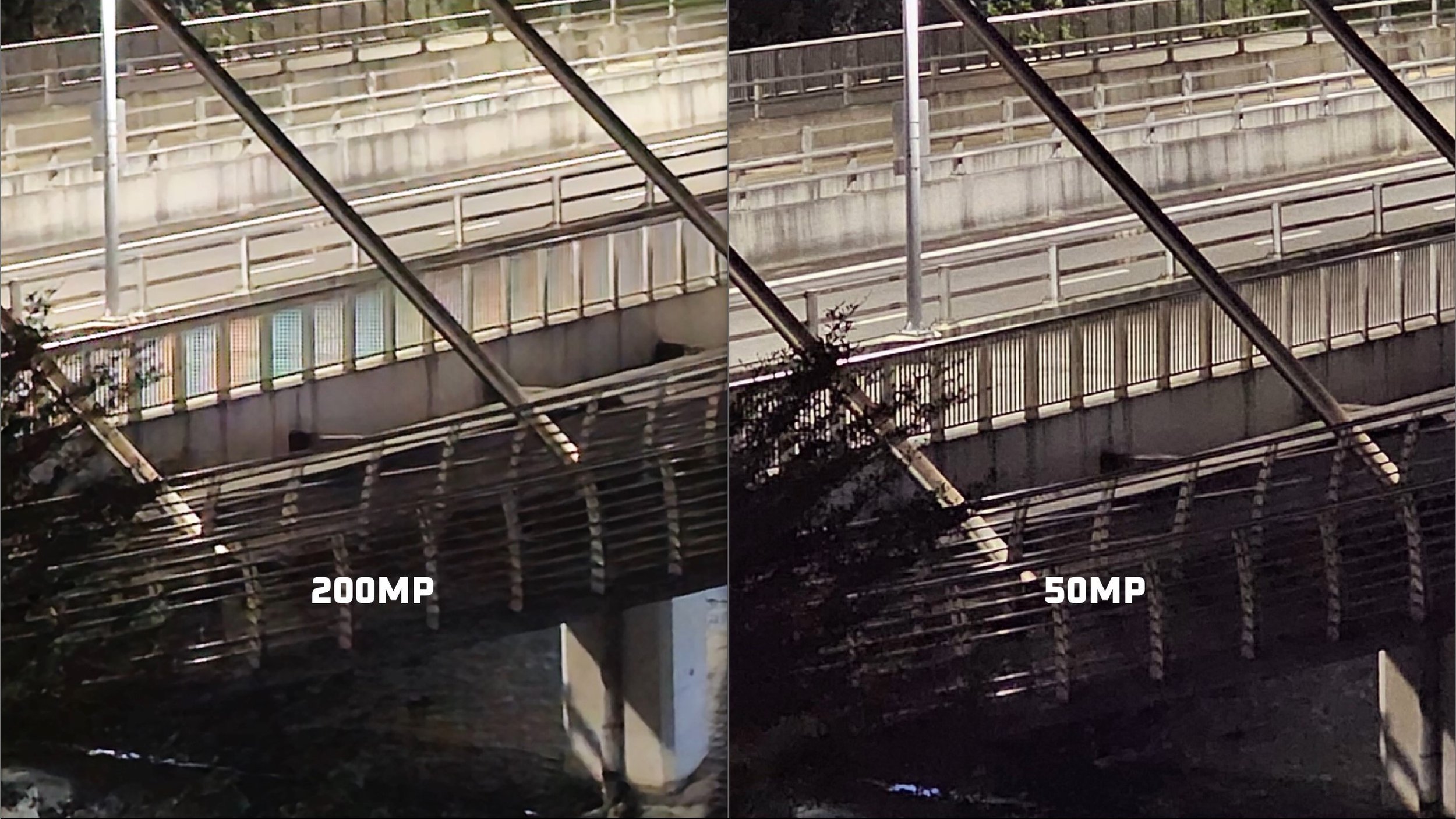
As a whole, the S23 Ultra still imposes its own color profile, so even with scene optimization turned off you will still get skies that are a bit too blue and trees that are a bit too green, but that can be corrected in post, and pictures and videos generally look quite good when shot on the S23 Ultra.

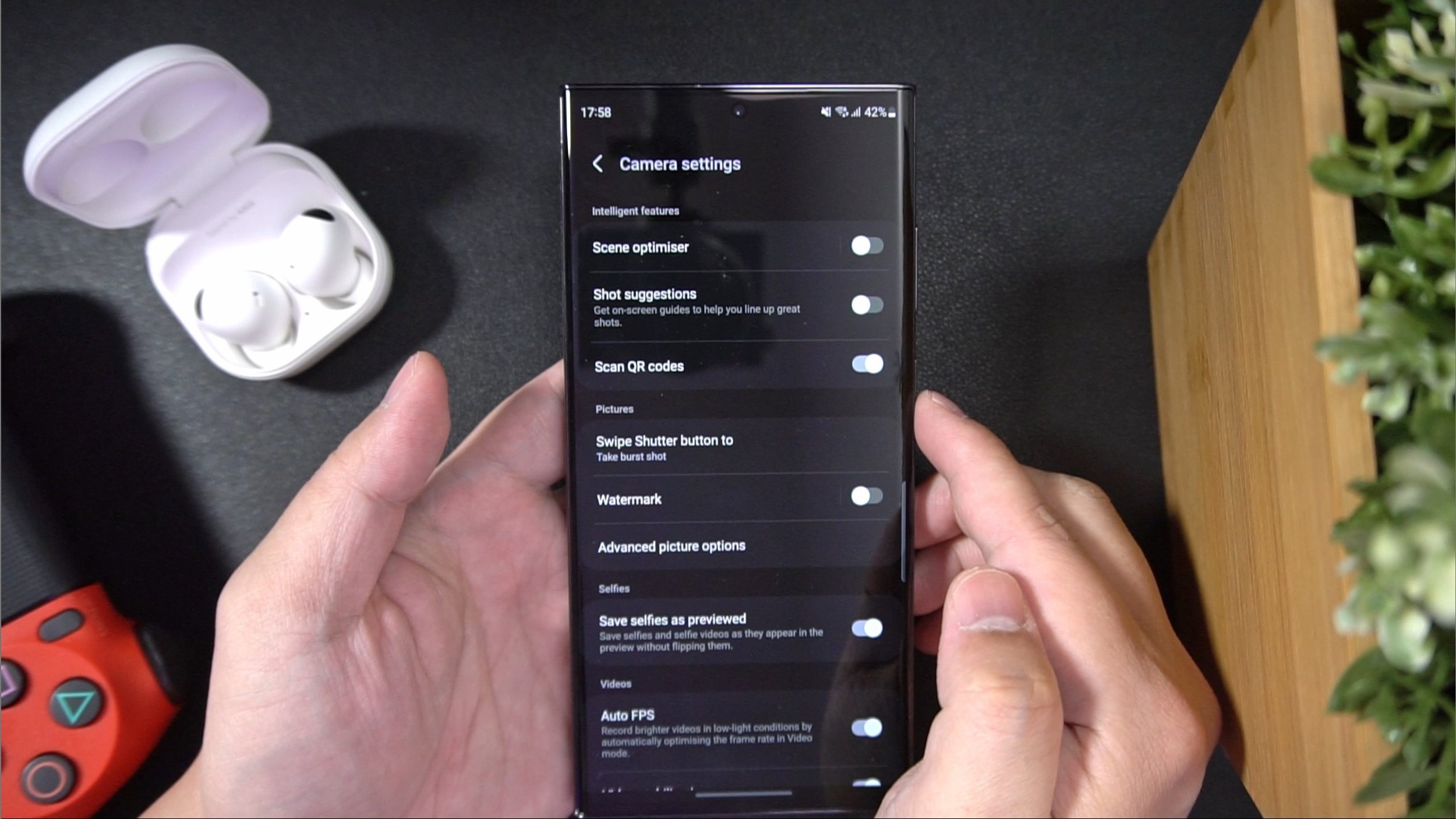
The S23 Ultra is not the lightest, or the most compact phone to carry around, and I’ve had several close calls with it. Like when I’m sitting down, it almost slipped out of my pocket, or when I’m using it one-handed, I have to be extra careful not to drop it because, to be honest, it’s a bit too big for my big hands. Which is why I recommend getting a case for it that offers serious protection to the S23 Ultra. Click here for 15% off CASETiFY Impact cases.
Its display is quite awesome. It has one of the brightest screens I’ve tested on a phone. Even under direct sunlight, that 1750 nits makes it easy to create and consume content.
However it does not operate at full resolution by default. You’ll only get FHD+ resolution unless you go into the settings and turn on WQHD+. And this will have an impact on its battery life, albeit not a very significant one.
For example, if I’m just casually using it on FHD+, I was able to get about 2 days worth of use on a single charge off that 5000 mAH battery. But on WQHD+ resolution, I got about a day and a half - watching videos, reading articles, using the camera and a couple of hours of gaming on Ultra settings.
Of course, battery life will also depend on what graphical settings you set the games to.
Playing PUBG on Ultra settings got me from 60% battery to 40% in a matter of 1 hour. That’s pretty quick. So if you’re a heavy gamer playing off the battery, you’ll get much more mileage at FHD+ resolution and medium graphical settings. That being said, I was quite impressed with the S23 Ultra’s thermals. When I was playing PUBG on Ultra settings for an hour on max WQHD+ resolution, it only warmed the back of the phone a bit. So that Vapor Chamber is really doing its job.
In terms of speaker performance, it’s easily one of the best speakers on a phone. There’s one on each end of the phone, and it’s loud, clean sounding, even with a little bit of low-end thrown in. Listen to the sound sample here.
You can also EQ its speakers to sound a certain way in settings. And I found that the “Pop” setting works best for me because it makes the speakers sound less harsh in the vocals. But even on flat settings it’s already sounding quite impressive for a phone. That being said, putting it into Dolby Atmos mode didn’t make much difference when you’re using the speakers. You’ll probably get better results with headphones or earbuds.
As for the DAC, it uses the CS40l26, which is the same haptic driver used in the Google Pixel 7 Pro.
Since we’re talking about the haptics, its haptics feel quite tight and snappy. That being said though, as someone coming from the iPhone, its haptics feel weaker than I’m used to, even when it’s set to max intensity. That is not a dealbreaker for most people unless your phone’s always set to silent mode, then you’ll need more tactile feedback to feel your phone ringing, when someone’s calling you and your phone’s in your bag.
So that’s my general take on the S23 Ultra in terms of the screen, the camera, the sound, gaming, thermals, and even the haptics. Overall, I think it's a great phone. I enjoy using it, and it’s definitely worth checking out if you’re in the market for a new high-end device. You can check the latest price of the Samsung Galaxy S23 Ultra by clicking on the Amazon link below.
Samsung Galaxy S23 Ultra on Amazon: https://amzn.to/3YjrzG0
(Affiliate Links Disclosure)
When you make a purchase through the Affiliate Links on this site, the site earns a small commission at no cost to you. Thank you for your support!








