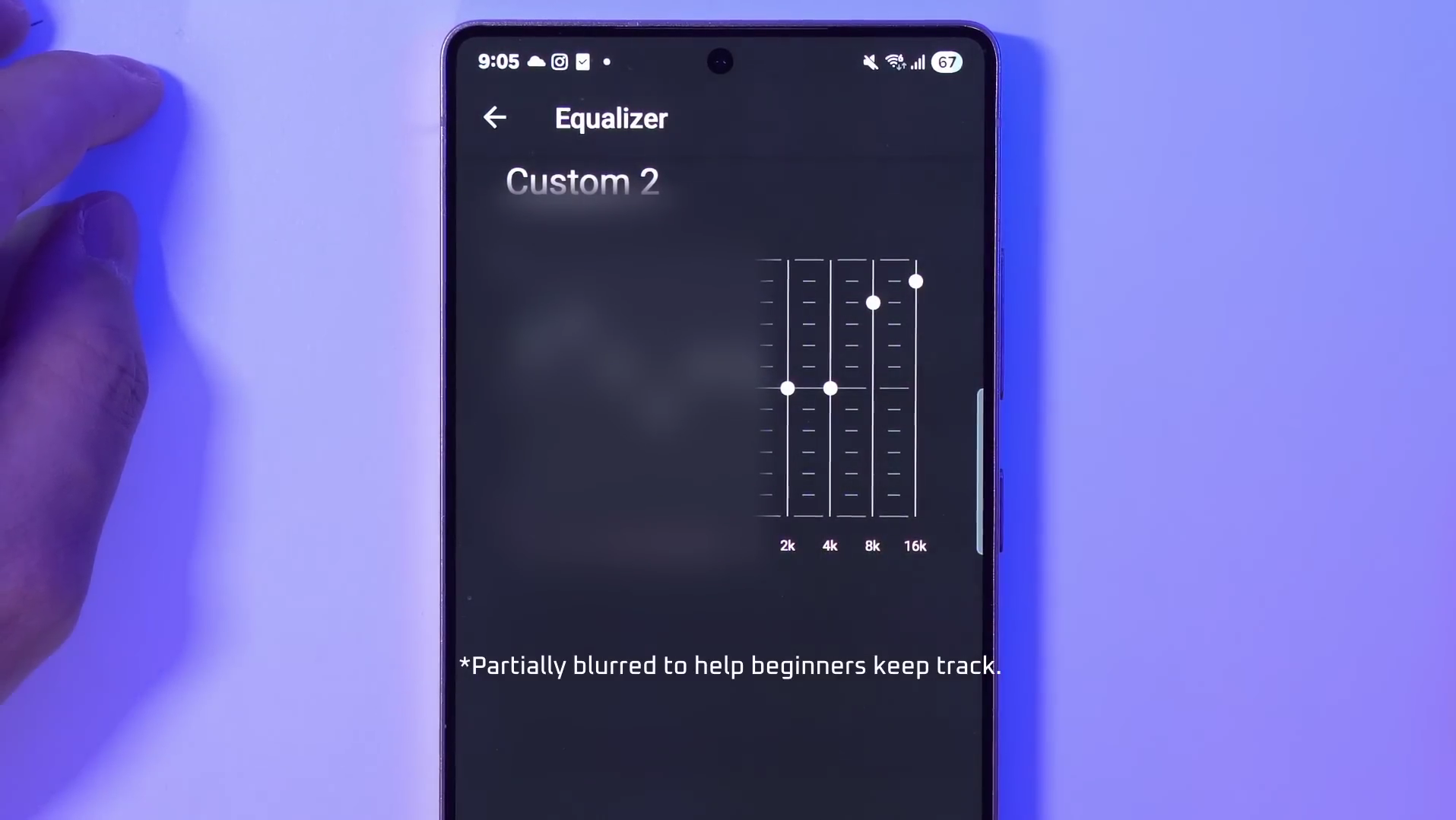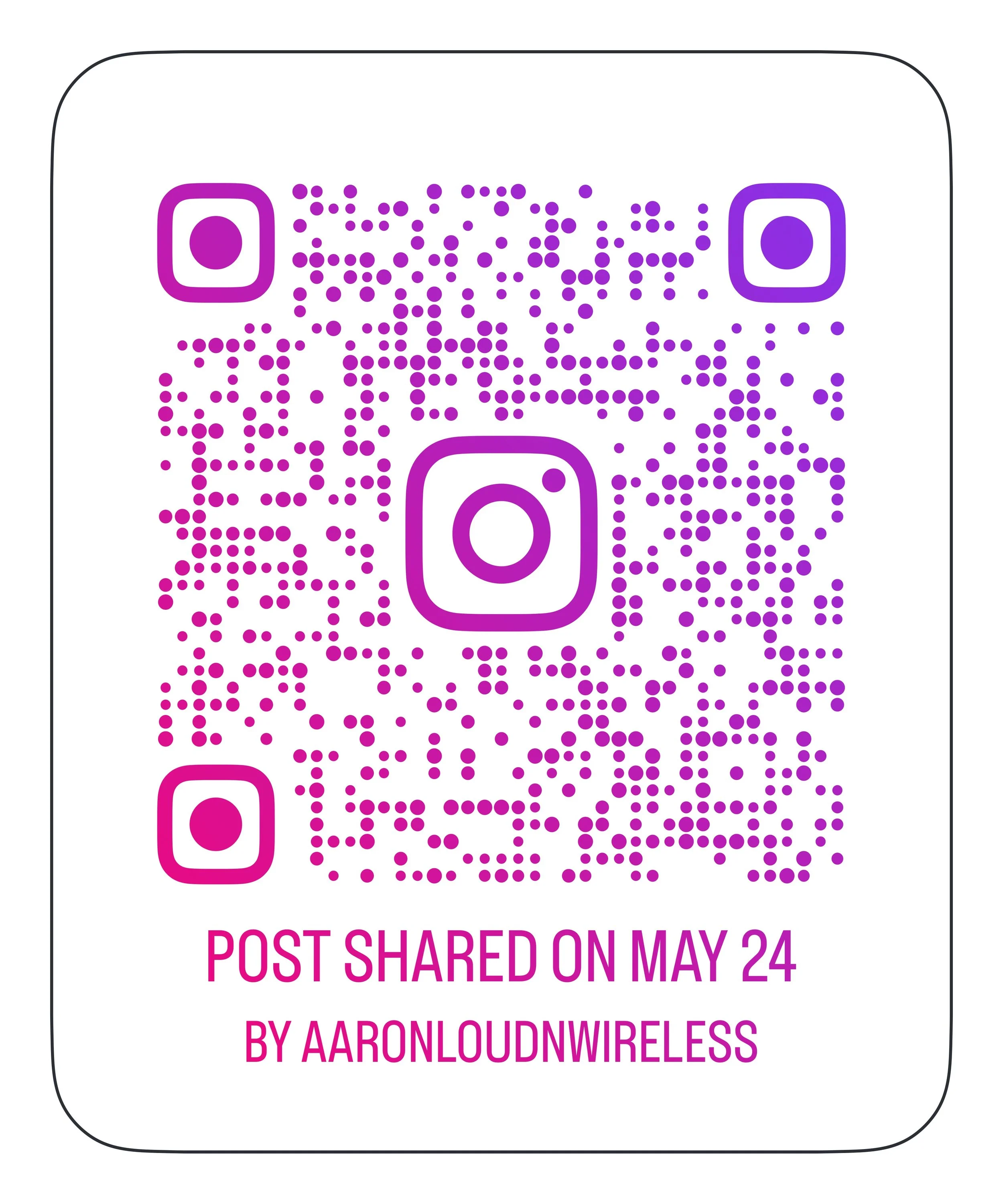Make WH-1000XM6 Sound Better NOW (Best Custom EQ)
Let’s be honest, the WH-1000XM6 on its default setting is good, but when I tried it for the first time, there’s something missing. It needed more spice, less bloat. The Hard preset is adequate but it didn’t sound quite right yet. So after tweaking its new 10-band EQ and testing it with different music and videos, I have arrived at a setting which I think sounds fantastic, it brings me much closer to the satisfaction I got from the B&W Px7 S3.
I call this preset the SINGAPORE SPRING, and as I walk through the process of how I arrived at this EQ, I hope that those of you who don’t have any experience working with equalizers can learn something, and in the process, create your own custom EQ that works for you. To me, I’ve arrived at the best setting for the XM6, but depending on age and listening preferences, you might think otherwise.
What You Need
Before even attempting to change the settings, you need two things. You need a point of reference, so select some music that you’re very familiar with, and as you make the changes, try to listen out for differences. And second, you need to know what those numbers on the graph mean.
I will explain them while making my own adjustments so feel free to make those adjustments on your own set as we go. I recommend making them on Custom 2, so it’s easier to toggle EQ off and compare the difference.
In fact, try playing some music, then toggling between Off and a flat Custom 2. You’ll notice that actually the ‘Off’ setting sounds very different, and it even sounds louder. That’s because the ‘Off’ setting has its own EQ with loud upper bass and mids.
Bass adjustments (31 hz - 250 hz)
Toggle back to Custom 2 which is at true flat EQ, let’s start on the left side from 31hz to 250hz, this is the bass region. Sub bass from 31hz to 63hz, mid-bass at 125hz, and high bass at 250hz. Any adjustment at 250hz will also affect the mids so keep that in mind. I increased the sub bass at 31hz to +2 and 63hz at +3 to give bass notes more gravity, and then I increased the 125hz to +1 to add some tightness and punch to the bass. Next, I decreased the 250hz dial. That is the midpoint between bass and mids, and I wanted to create some separation so the bass sounds tight and clean, but doesn’t bloom over into the mids so -1 at 250hz.
Midrange adjustments (500 hz - 4 kHz)
From 500hz to 4khz we have the mids and this affects vocals as well as general sounds but when tweaking. I recommend using music with vocals as a point of reference here because humans are naturally more sensitive to changes in voices.
We have the low-mids at 500hz which affects the fullness and body of vocals, 1khz affects the loudness of vocals and instruments, and 2khz affects the crispness or sharpness of vocals. I increased 500hz to +1 too add a bit more body, but I feel that the XM6’s vocals also need a bit more loudness, so I increased the 1khz to +1, while keeping 2khz flat because vocals sound sharp enough.
4khz is what is known as the Presence dial. It adjusts the clarity and detail of vocals and instruments to make them sound more or less obvious from the soundstage. But be careful, too much can make everything sound too harsh while too little can make instruments and vocals sound too distant. For me, it sounds just about right at flat.
Treble adjustments (8 kHz - 16 kHz)
We also have treble dials at 8kz and 16 kHz. These adjust the brightness and airiness of the whole sound in general, specifically the brightness and crispness of instruments at 8kHz, and airiness and transparency at 16khz.
If you feel that your sound is dull and veiled, you need to increase them. If it’s too bright and annoying, decrease it. For me, the WH-1000XM6 sounds way too dark, which gave it a low-fi quality which didn’t quite satisfy me.
So I pumped up both dials. 8khz to +4 to give instruments more sizzle close to that of the Px7 S3, and 16khz to +5 to expand the air and transparency of its soundstage. +6 is a little too bright because it made everything sound too sizzly. +5 is the right balance for me, and there’s now an open and airy quality which resembles that of the Px7 S3.
If you’ve followed along all the way, you would have arrived at my SINGAPORE SPRING EQ setting for the WH-1000XM6 which you can get by scanning on this QR code or clicking on the attached link. It is a preset which has cleaner track separation, more detail, openess, airiness, with satisfyingly deep and tight bass. But what do you think about this setting? Or do you have another setting that you want to share? Tell us in the comments because I want to make this video a hub for everyone’s custom EQ presets. Oh, and give it a name please, it’s much cooler that way.
WH-1000XM6 SINGAPORE SPRING EQ