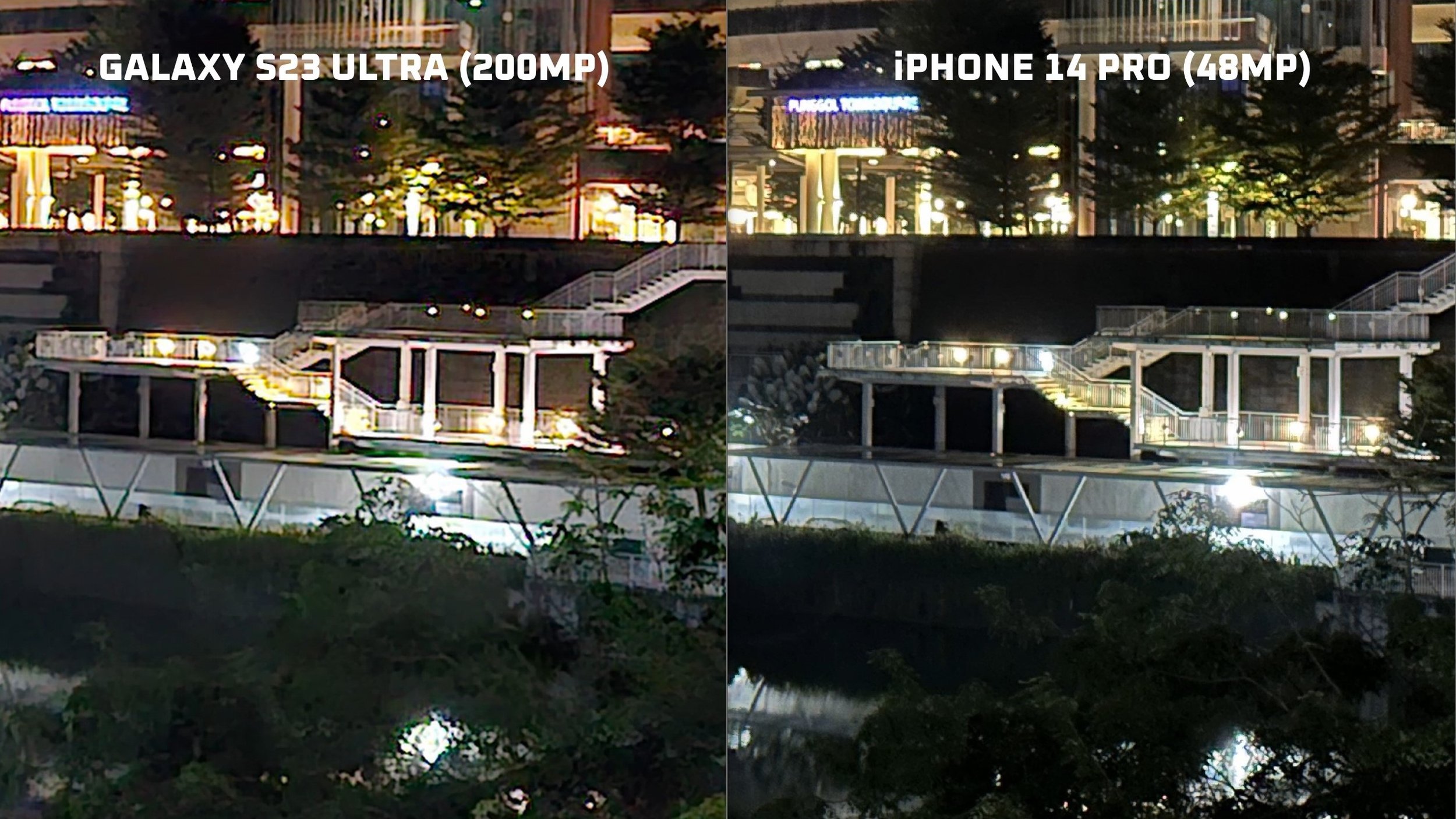Overrated?! 🤦🏻 Samsung Galaxy S23 Ultra 200MP Camera Review (vs iPhone 14 Pro)
Almost immediately after getting the Galaxy S23 Ultra in the studio, I took it outside for a night shoot. Not only because I wanted to try the 100x zoom moon shot, but because I wanted to see how much difference the new 200MP camera is going to make in challenging scenarios, especially in the dark.
And this is a big one, because in spite of all the internal upgrades over the S22 Ultra, from what I could gather from social media, many people are more interested in whether that new 200MP camera is really going to take better pictures. Spoiler alert, yes, and no. I’m going to compare it against the iPhone 14 Pro, because I have been daily driving it, and the iPhone 14 Pro also shoots great pictures at night. And then we’re going to compare their daytime performance just to see if the S23 Ultra takes better pictures overall.


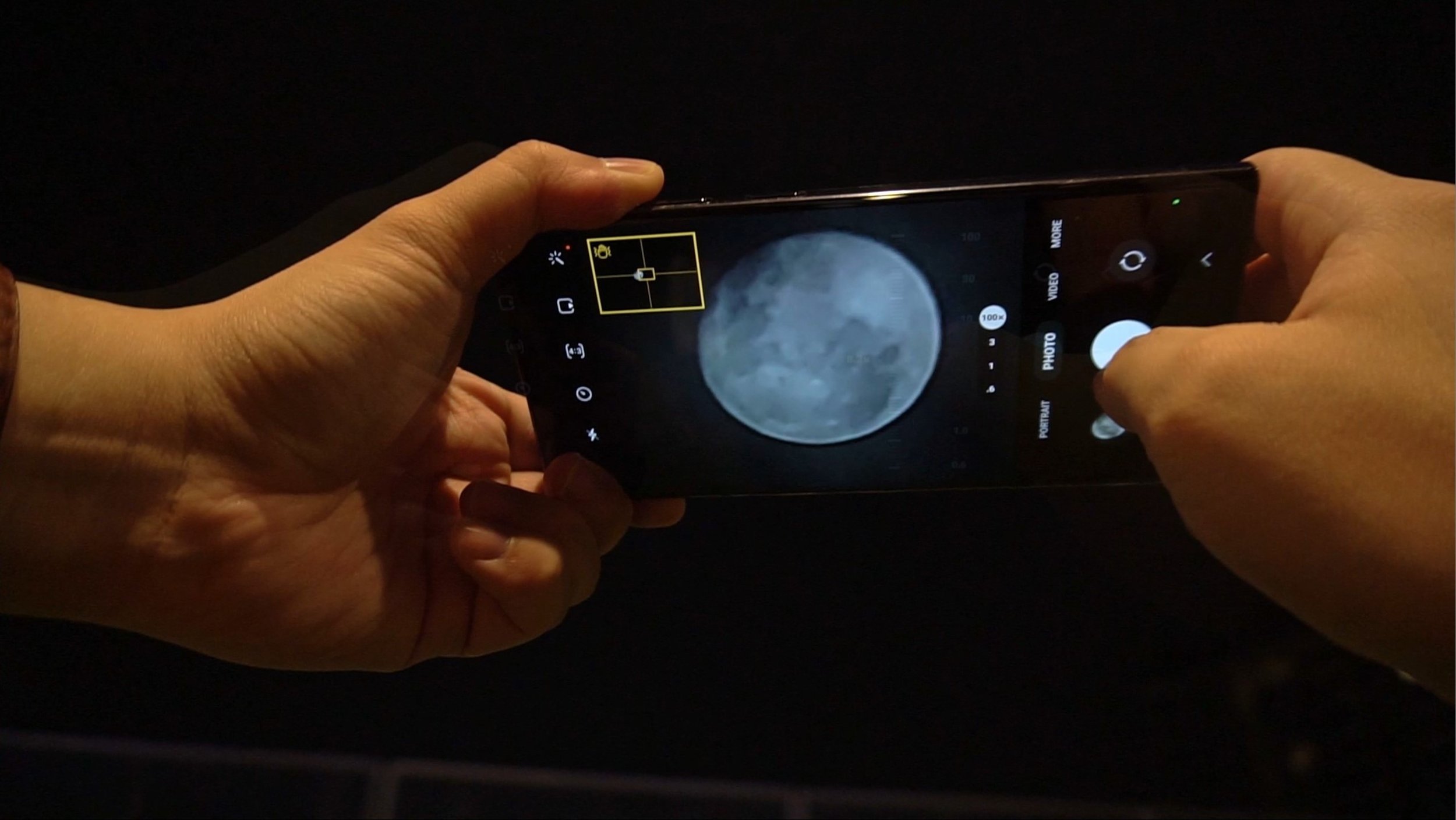
The most important thing that you need to know about the 200MP camera is that in the dark, it does not actually shoot at 200MP. It shoots at 50MP with 4x pixel binning, this means that the sensor is combining pixels in order to capture more light. Without that, as you can see in this side by side comparison, there is a huge difference in terms of detail and noise level.
This is because the information captured by the extra pixels on the S23 Ultra gives the NPU a lot more information to work with resulting in clean, well exposed pictures at night. If you compare it to the iPhone shooting 48MP RAW images, the S23 Ultra seems to be less noisy, exposing the scene more evenly across the picture.
And it does also appear more natural looking, especially in areas with foliage. I notice that the iPhone applies a lot more sharpening in those areas which makes the image look overprocessed, while the picture from the S23 Ultra has a softer feel, which looks closer to DSLR quality.
So the S23 Ultra takes better pictures than the iPhone 14 Pro right? Well, not really. It’s when you pay closer attention when you’ll begin to see where the iPhone is actually better. Zooming into the image you can see that the iPhone is able to capture lines in the image that appear like blotches on the S23 Ultra.
In this other image you can also see the railings looking more defined, whereas the S23 Ultra is not only blurry, but has a lot of chromatic aberration. So on the S23 Ultra, you get pictures that look clean and sharp, but it’s over-processed to the point that little details in the picture can appear wrong if you zoom in to the image.
Even though it doesn’t look as detailed, smooth and vibrant as the S23 Ultra, the iPhone 14 Pro’s image integrity is better. In terms of color accuracy, I also feel that the S23 Ultra looks a little too bright and saturated. This is something that can be fixed in post, but right off the bat, pictures shot on the iPhone look more color accurate. Take for example this image that was shot indoors. The burger shot on the S23 Ultra looks more vibrant and delicious, but in fact, to my eyes, the iPhone’s burger was more color accurate, even though it looked more dull compared to the S23 Ultra’s burger.
Day Shots
When shooting pictures in the day, that is when you can utilise the S23 Ultra’s full 200MP sensor. Pictures shot on the S23 Ultra look vibrant and detailed, and when shooting greenery, the foliage looks softer and more pleasing than on the iPhone. But in terms of color accuracy, the iPhone 14 Pro is a lot closer to what my eyes were seeing. Also, it seems that the iPhone’s able to capture little nuances in the picture, like the reflection of light off the leaves of trees, whereas on the S23 Ultra it simply wasn’t there, and the trees look a lot flatter in texture. I think the S23 Ultra takes great pictures in the day, but I feel that pictures on the iPhone 14 Pro look more lifelike.



For selfies, the S23 Ultra applies more saturated color while reducing highlights, and by default, “Scene Optimization” is turned on, so it applies skin smoothing. You can turn that off in the S23 Ultra’s settings if you want a more raw, unfiltered look. The iPhone 14 Pro applies none of that at all by default. So it doesn’t hide my horrible complexion. Also, take a look at how the clouds look more vibrant on the iPhone’s picture, closer to what my eyes were actually seeing compared to the flatness of the S23 Ultra’s selfie shot.
If I were to sum everything up, I’d say that what the iPhone 14 Pro is going for is a more true to life picture, whereas the S23 Ultra’s focus is different. Instead of going for realism by default, the S23 Ultra is massaging the pictures to make them look beautiful automatically, whether it be day or night shots. Some people think that’s a good thing because they don’t have to edit as much in post. But if that is something you don’t need, you can turn off scene optimization.
You can check the latest S23 Ultra deals on Amazon by clicking on this link:
Or watch my take on the S23 Ultra after using it for 2 weeks!
(Affiliate Links Disclosure)
When you make a purchase through the Affiliate Links on this site, the site earns a small commission at no cost to you. Thank you for your support!