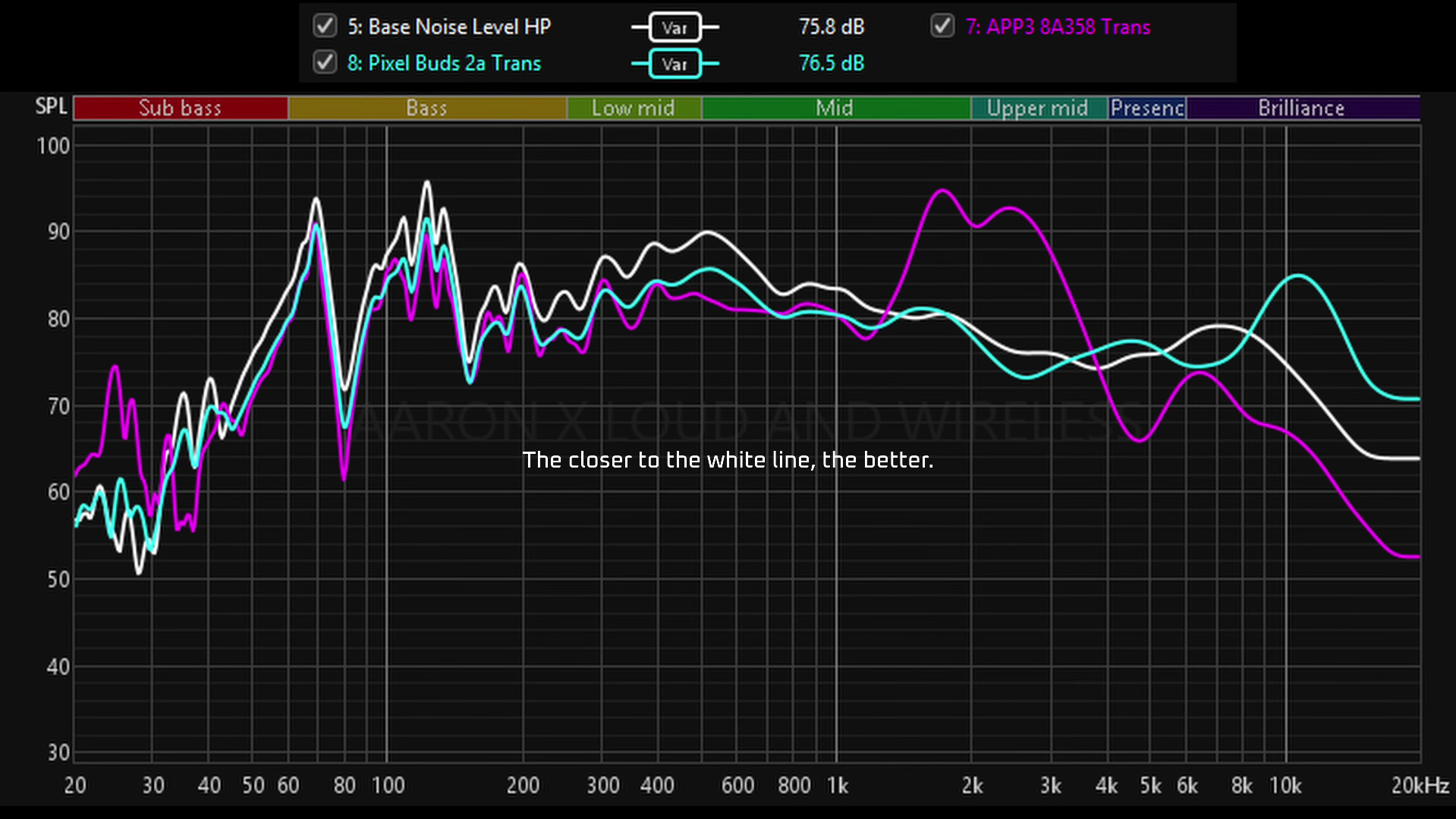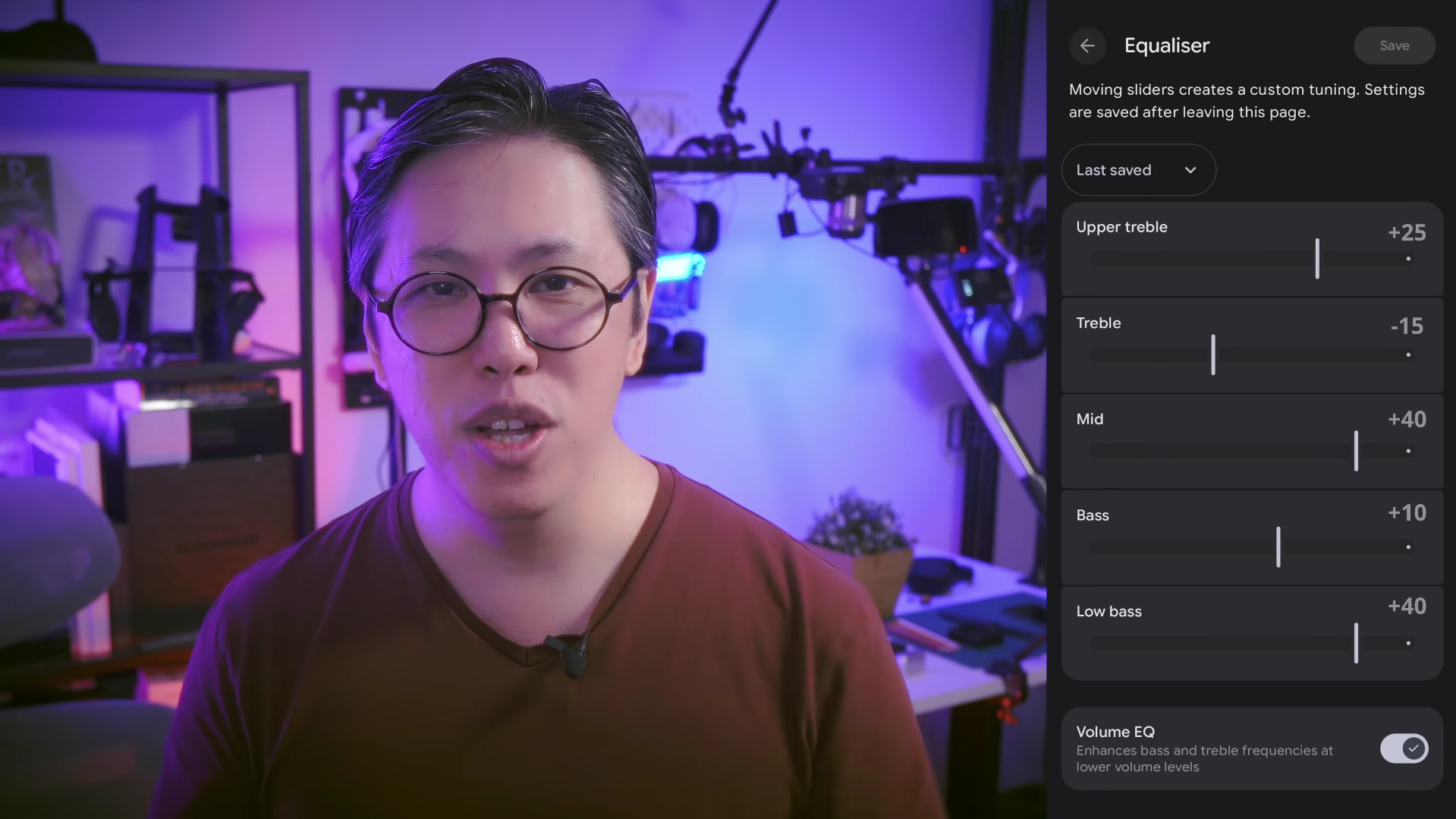Pixel Buds 2a Review (vs AirPods Pro 3, Pixel Buds Pro 2)
The Pixel Buds 2a is obviously meant to be Google’s cheaper alternative to the Buds Pro 2, with a shorter total battery of up to 20 hours instead of 30 with ANC, no case speaker for Find My, and no wireless charging.
But they do have the same A1 processor as well as the same tiny earbud design that includes a stability nub that helps lock it into place. Just shove it in and twist the nub into the conch of your ear.
It also has a smaller case and based on what I’m seeing, they seem to be great performers but obviously, they’re not perfect, and in some ways can be a tough sell. We’re going to dive deeper into their sound quality, mic pickup, noise canceling and features, so buckle up!
Microphone Quality
In terms of mic pickup, the Buds 2a is a slight improvement over the Pro 2 especially in noisy conditions. Voice filtering is a little less aggressive which is a good thing, although I would have liked my voice to be amplified more. Otherwise, it would have gotten a higher rank than rank B in my mic quality rankings.
👉 Have a listen to the mic quality samples
Active Noise Cancelling
The Pixel Buds 2a’s active noise canceling is very good. If we compare it side by side with the AirPods Pro 3, which has the best noise canceling, it almost cancels as much noise in the bass and mid frequencies. And in my day to day usage, the Pixel Buds 2a does very well bringing down the noise of public transport, air conditioning and ventilation.
It may not be as quiet as the AirPods Pro 3 which is able to react and cancel the noise of human chatter much better, but it’s strong enough to drastically bring everyday noises down to a much more bearable level. And if we compare it to the Buds Pro 2, it comes very close in terms of noise canceling performance.
👉 Have a listen to the ANC quality samples
Transparency Mode
Although its noise canceling isn’t reaching the AirPods Pro 3’s level, its transparency mode is pretty close. It is very transparent in the lows and mids, close to not wearing earbuds.
In fact if I wear both earbuds, activate Transparency, then take one earbud out, there is very little difference between the side wearing the earbuds and the side without.
It doesn’t have that airy, open feeling of the AirPods because it’s not amplifying those frequencies as much, but this level of transparency is great for general awareness and verbal exchanges.
Sound Quality
In terms of sound quality, on its default settings, I would describe the Buds 2a as very relaxed in the mids, very laid back and smooth. Nothing too engaging, which is the kind of sound that plays very well with lofi-hiphop. By default, vocals can sound a bit thin, but it’s still delivering the crispness in the vocals, and midrange details in the soundstage, because of its emphasis on the 1.5kHz area.
Soundstaging is more on the wide and open side instead of sounding compact so it’s easy to hear transient details in the background. It’s not bass heavy but the extension is there, a little bit of impact too to keep things interesting, but it’s not a heavy hitter in any sense of the word.
And because it’s not a heavy hitter and it’s laid back in the mids, it may be a little less loud than other earbuds. If you do need vocals to sound more full and vibrant, more visceral, the AirPods and many other earbuds will deliver that better, but those can sound a little fatiguing listening to that kind of sound for long periods, and when it does get tiring, I can see myself relaxing with the Pixel Buds 2a.
👉 Have a listen to the sound quality samples
EQ Preset
There is a range of EQ presets and a 5-band EQ in the Pixel Buds app on Android, or by accessing the Pixel Buds settings on Pixel phones. So there’s quite a bit of leeway to make them sound the way you want them to.
For me, I almost maxed out the lower bass, pushed bass up a little bit to flesh out the mids, brought vocals forward with aggressive mids boosting and increased airiness by pumping the upper treble.
Now it sounds more visceral and exciting than default, but it still retains that smooth and laid back character.
On iOS, you don’t get any options to customize them because the Pixel Buds app is not available on the app store. But if you are using an iOS device, fear not! Because you can access its settings on a Chrome browser with this URL https://mypixelbuds.google.com/setup. It works on PC or Mac. I wish there was something like this for AirPods.
Conclusion
The Pixel Buds 2a does check most boxes when it comes to performance. Decent noise canceling, mic pickup, great transparency and smooth sound. And they are super tiny which makes them easy to daily-drive, because it’s just easier to grab and put in my pocket without it jutting out too much.
My biggest complaints about them are definitely the lack of support on iOS, the lack of wireless charging, being skinny on the features and settings, and the total battery being only 20 hours. So this could last me, at most, 2 days of intermittent use between charges, keeping in mind that the buds could last anywhere from 5-7 hours depending on usage.
This is a very competitive space and there are many other earbuds that offer as much value or better, with full support on iOS and Android. Earbuds like the Nothing Ear (3) and the OnePlus Buds 4 are some popular choices.
But if you are more particular about the size of the case, the fit and stability of the buds, the call quality, and having a smooth sound signature, the Pixel Buds 2a is a very compelling option worth looking at.
Check latest price:
Pixel buds 2a - https://amzn.to/48Jhsmz
Pixel Buds Pro 2 - https://amzn.to/4oD5nnG
AirPods Pro 3 - https://amzn.to/4oB4xHL
Affiliate Links
When you make a purchase through the Affiliate Links here, I earn a small cut for the sale at no cost to you, and this helps the channel out in a big way. Thank you for your support!